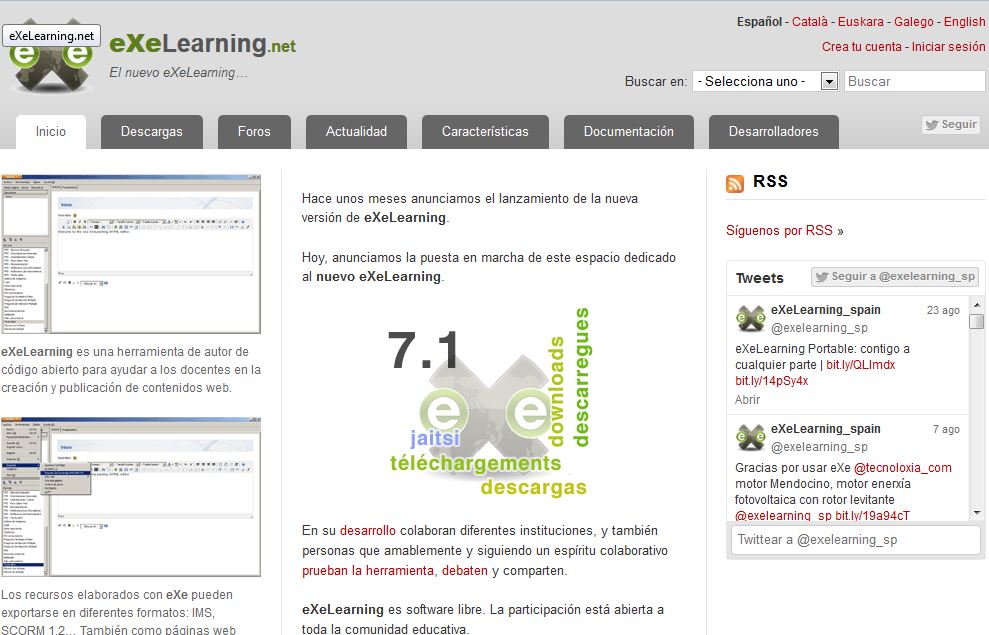eXe Learning, an educational resource editor

Digital learning, brushstrokes of history
With incursion into our lives from computers and the Internet at the end of the 20th century, educational tools have been constantly growing.
The first MAC in the 1980s allowed ordinary people to have their own computer at home, making it easier for them to learn lots of topics and enabling them to develop new skills.
A decade later, virtual learning begins its great expansion thanks to the immense amount of online information available.
It is from the year 2000 when companies start to use e-learning for the training and training of their employees. The author’s tools become more and more accessible and the boom of the courses in Internet begins, reaching all the educational fields, reaching the possibility to get university degrees online.
Today, Web 2.0 meant a real change in the use of the Internet, making the user become a receiver of information to a true creator of content. That is why since then the use of editing tools and multimedia content creation has become very common in the educational and professional field.
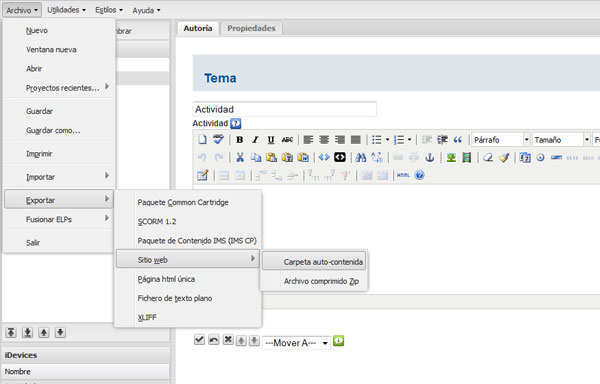
eXe Learning: eXe educational resource editor
eXe (eLearning XHTML editor), is a powerful open source e-learning tool that allows teachers to create educational web content without the need to be experts in HTML or XML programming. In addition, it facilitates the design, development and publication of these contents in a simple, simple and didactic way. In its development different institutions collaborate, and also people who kindly and following a collaborative spirit test the tool, debate and share.
Participation is open to the entire educational community.
It is based on the iDevices concept, which allows for a variety of interactive activities and resources.
We can download eXelearning from the project website: http://exelearning.net/
What makes eXelearning so useful?
This program offers multiple benefits, one of which is to be able to share resources and modify them according to our needs, saving the effort of the faculty and giving them the possibility to make comparisons of their resources with other academics.
This editor of educational content also allows us to export lessons such as web pages or as IMS, SCORM or Common Cartridge packages being possible their legal reuse by possessing the Creative Commons license to serve as a base or component of another resource.
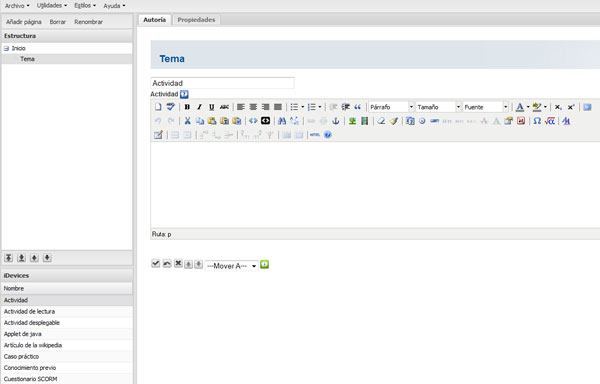
eXeLearning is portable, a feature that allows us to easily transfer content to different platforms transparently and without changing structure or content. On Windows you can work from a USB or CD without installing the program.
This tool puts everything into place for the tutor to design a pedagogical structure with all the necessary elements so that the student has a clear idea of what is intended with its application.
With eXe Learning all this is possible:
- Create a website easily, with a dynamic side menu that ensures intuitive navigation to the user.
- Visual environment with multiple graphic styles.
- Edit pages with multimedia content thanks to the amount of tools it has.
- Include activities on the page where you are composing (reflection, reading, case study, true fake, games, etc).
- Export the project as a self-content website and in standard packages (SCORM, IMS Content).
4 advantages of using eXeLearning:
- Simplicity of learning and use.
- Respect for standards, encouraging the adaptability and exchange of our educational resources.
- (Open Source) Possibility to access and modify the source code.
- Possibility to create custom style templates.
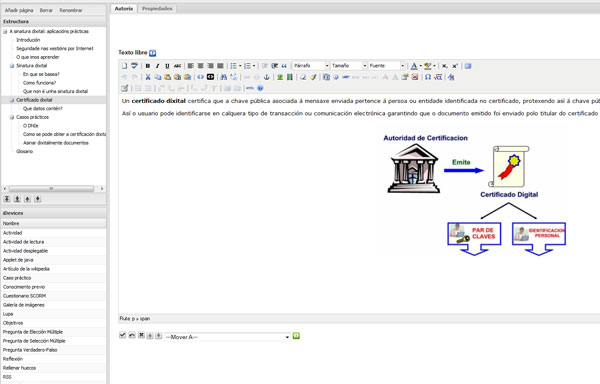
eXe Learning structure and development
Exe Learning has a family structure and easy to learn for editing:
-
Toolbar: where we can create a new file, save it, export it in different types of formats, customize the tools, change the language, styles etc.
-
Workspace: with a text editor for the activities.
-
Side menu:
-
Content tree: allows us to define the structure of the project by adding and removing nodes.
-
iDevice panel Editing and content design tools.
-
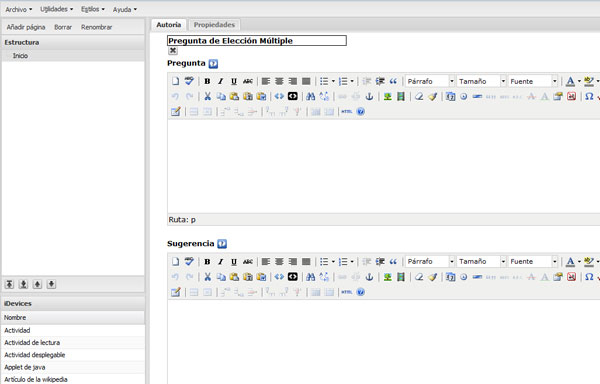
- In the "Outline" section of the left side bar we can define the structure of the content by adding pages with their title, sections or units, in short it is the elaboration of an index of contents to the taste of the user.
- In the iDevices panel, below Contorno we will find the learning resources for editing:
- Content Publishing.
- Content developed through eXe can be exported in different formats:
- Self-content website: this export can be uploaded to a web server and contains a folder that houses all the HTML, images, sound and java files that we used in the course.
- IMS content: makes it possible to store content in a standard format, which can be reused in different systems without the need to convert content to other formats.
- SCORM (Sharable Content Object Reference Model): allows you to create structured pedagogical objects. Unlike IMS files, it has a standard language for exchanging information with the platform during the use of the resource, allowing the monitoring and evaluation of the students' work.